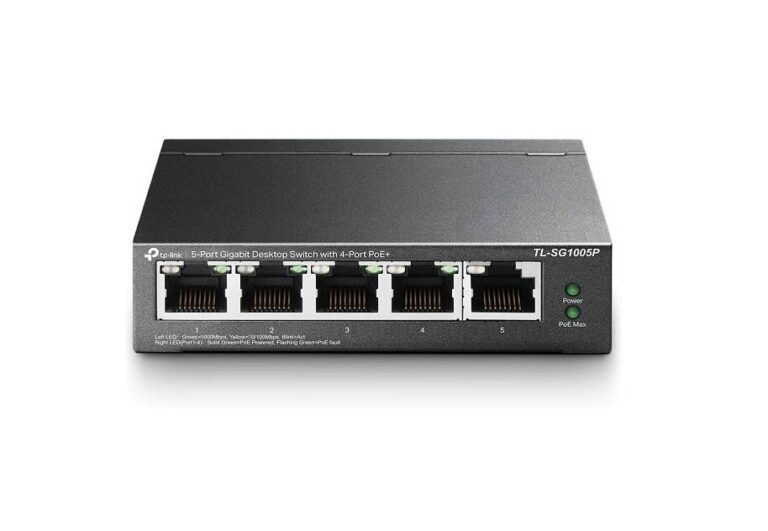Don’t Get Disrupted! How to Prevent WiFi Jamming and Secure Your Connection
WiFi has become the backbone of our digital lives, powering everything from entertainment to critical business operations. Disruptions to this vital connection can be incredibly frustrating, and one of the most concerning threats is WiFi jamming.
This malicious act utilizes radio signals to interfere with communication between your router and connected devices, causing slowdowns or complete outages. Jamming devices can be surprisingly easy to acquire, making it a significant security risk.

Did you know? A whopping 71% of all internet traffic is forecast to be carried over Wi-Fi by 2025, according to a Cisco report
The consequences of WiFi jamming extend far beyond mere inconvenience. Businesses can face financial losses due to interrupted operations, and smart home systems with remote access can become vulnerable. Furthermore, WiFi jamming is illegal in most countries.
By understanding the signs of jamming and implementing preventative measures, you can significantly reduce the risk of disruptions and maintain a secure and reliable connection.
Understanding WiFi Jamming
WiFi operates on specific radio frequencies. When a jammer emits signals on these same frequencies, they overlap and disrupt the communication between your router and devices. Imagine two people trying to have a conversation in a crowded room filled with shouting – it becomes difficult to hear each other clearly.

Identifying the Signs of WiFi Jamming
It’s crucial to distinguish between WiFi jamming and common connectivity issues. Here’s how to spot the signs:
Effective Strategies to Prevent WiFi Jamming
Utilize the 5GHz Band
Modern routers support both 2.4GHz and 5GHz bands. The 5GHz band offers several advantages:
By switching to or prioritizing the 5GHz band on your router, you can significantly reduce the risk of interference from jammers.
Upgrade Your Router Security
Invest in a high-quality router with advanced security features. Look for routers that support the latest WiFi standards (like WiFi 6) and offer robust encryption protocols like WPA3. These features make it more difficult for unauthorized devices, including jammers, to interfere with your network.
Channel Hopping
Most routers can automatically switch channels to avoid congested frequencies. However, you can also manually change the channel to a less crowded one using a WiFi analyzer app (available for free or for purchase on various platforms). These apps scan your local WiFi environment and recommend the optimal channel for your network.

Signal Boosters and Repeaters
If you have a large home or areas with weak signal strength, consider using WiFi signal boosters or repeaters. These devices amplify your existing WiFi signal, making it harder for jammers to disrupt the connection.
Network Security Essentials
Educate and Stay Informed
When Professional Help is Needed
If you suspect ongoing jamming attempts and cannot resolve the issue using the methods above, seek professional help from a cybersecurity expert. They can analyze your network and recommend specific solutions tailored to your situation.
Reporting Jamming
If you believe you are experiencing WiFi jamming, consider reporting it to the relevant authorities. This will help them investigate the issue and potentially apprehend the perpetrator.
Software Firewalls
While not a direct solution to jamming, software firewalls installed on your devices can offer an additional layer of security against network intrusions.
Conclusion
WiFi jamming poses a real threat to our digital lives. However, by implementing these preventative measures and staying vigilant, you can significantly reduce the risk of disruptions and maintain a secure and reliable WiFi connection. Take action today to safeguard your network and ensure a seamless online experience.
Here are some final thoughts to consider:
- Security is an ongoing process. Regularly review your network security settings and update your router firmware whenever new versions become available.
- Be aware of your surroundings. If you frequently experience jamming issues in a particular location, such as a crowded apartment building or office complex, it might be a common occurrence in that area.
- Don’t attempt to jam WiFi yourself. Jamming is illegal in most countries and can have serious consequences.
By following these tips and implementing the preventative measures outlined above, you can take control of your WiFi security and enjoy a frustration-free, uninterrupted connection.
Certain content that appears on this site comes from Amazon. As an Amazon Associate, we earn from qualifying purchases. Read the full Disclaimer Here!